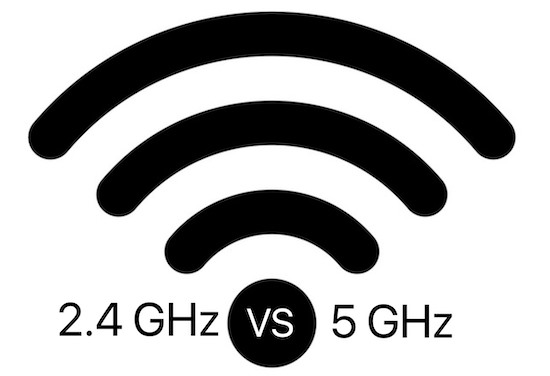
I am standing next to my Wi-Fi router and my phone is connected to my Wi-Fi network Batcave with 5 GHz channel. Let’s do an internet speed test and, as you can see, it’s around 400-500 Mbps on a connection of 1 Gbps.
Now, If I switch over to the Batcave which is 2.4 GHz network, and again do a speed test, you can see it’s much lower at just 30 to 40 Mbps transfer speed.
So, Wi-Fi 5 GHz offers more download speed? Is that what I’m saying? Well, we will come to that.
Now, if I move away from the router and go outside in the garden, you can see, I can still connect to Batcave 2.4 GHz, and the transfer speed is quite low, around 20 Mbps, but if I try to connect to Batcave 5 GHz, well, it’s not showing up.
So, does Wi-Fi 2.4 GHz give you more range? Is that what I’m saying? Well, we will come to that too.
And the final thing I want to show you is, if I open my router web portal and see how many devices are connected to my 2.4 GHz, you can see there are a lot of them, like c200 which TP-Link security camera, there are some other cameras, microwave and MacBook and smartphone. And if I switch to 5 GHz, you can see the number of devices is quite low.
So, Wi-Fi 2.4 GHz has more devices connected to it compared to 5 GHz? We’ll discuss all of these example in details.
So, let’s find out what exactly is the difference between 5 GHz Wi-Fi and 2.4 GHz Wi-Fi network. Which is right for you when and how to change frequency settings on your router.
Okay, let’s start with differences between 5 GHz Wi-Fi and 2.4 GHz Wi-Fi.
Speed
|
|
2.4 GHz
|
5 GHz
|
|
Speed
|
Lower data rate
|
Higher data rate
|
Like we saw in our first example, the biggest difference between the 2.4 GHz and 5 GHz is speed. Under ideal conditions, 2.4 GHz Wi-Fi will support up to 400 Mbps, depending on the class of the router. 5 GHz Wi-Fi will support up to 1Gbps.
Now, I got around 100 and 500 Mbps on 2.4 GHz and 5 GHz respectively, but others can get up to 400 Mbps and 1 Gbps depending on many factors.
For example, the maximum speed you might see is also dependent on what wireless standard a router supports—802.11b, 802.11g, 802.11n, or 802.11ac. If your router supports 802.11b/g/n, you will get maximum speed.
Range
|
|
2.4 GHz
|
5 GHz
|
|
Range
|
Larger coverage area; better at penetrating solid objects
|
Smaller coverage area; worse at penetrating solid objects
|
The second difference between 5 GHz Wi-Fi and 2.4 GHz Wi-Fi is the range. 2.4 GHz has a larger coverage area and is better at penetrating solid objects, whereas the 5 GHz has smaller coverage area and it’s worse at penetrating solid objects.
Remember how in our second example, the 5 GHz was not available in my garden but you can see 2.4 GHz? Yes, that’s was the practical difference in the range.
If we talk about the theory, the wavelength of 2.4 GHz is much broader compared to 5 GHz, and because of that, 2.4 GHz has a longer range and can penetrate solid objects more easily than the 5 GHz band, making it ideal for devices that are taken from room to room or are more distant from the router.
Congestion
|
|
2.4 GHz
|
5 GHz
|
|
Congestion
|
More prone to interference;
usually more devices using this frequency
|
Less prone to interference;
usually fewer devices using this frequency
|
The third difference between 5 GHz Wi-Fi and 2.4 GHz Wi-Fi is the network congestion. 2.4 GHz is more prone to interference; usually more devices using this frequency.
As you can see from our previous example, a lot of electronic devices and appliances use the 2.4 GHz frequency, including microwaves, security cameras, phones, and etc. If you have many of these in your home, or if you live in apartments or condos surrounded by other people, that 2.4 GHz band is likely to be congested, which can damage speed and signal quality.
5 GHz, on the other hand is less prone to interference; usually fewer devices such as laptops and smartphones use this frequency.
Another reason for congestion is there are 11 Wi-Fi channels in the 2.4 GHz Wi-Fi frequency band with 45 in the 5 GHz band. So, 5 GHz, has less devices and less overlapping as well.
So, which frequency should you choose?
Well, if your device only supports 2.4 GHz, then your decision is already made. For example, if you have security camera, microwave, garage door etc., these devices only work on 2.4 GHz network, and there’s nothing you can do about it.
However, most modern day smartphone, laptops and TVs supports both, in such situation, there are 3 conditions that you need to keep in mind. Let’s go through them one by one.
Use 5 GHz for a device closer to the router
If your device doesn’t need to be moved around much and usually stay near your router, 5 GHz makes way more sense, you can take advantage of higher speeds. Similarly, if you're doing a lot of high-bandwidth activities online, such as gaming or videoconferencing or uploading videos on YouTube, then it's best to use 5 GHz frequency and move as close as possible to the router.
Also, if you live in a crowded apartment complex with dozens of wireless routers, security cameras, and other 2.4 GHz band devices, then you should definitely consider switching to the 5 GHz band if you already haven’t.
Use 2.4 GHz for a device farther from the router
On the other hand, on a device that moves around a lot throughout the day (like your smartphone), especially if you have a large home, the 2.4 GHz frequency is much better. This wavelength has a longer range and can penetrate solid objects more easily than the 5 GHz band, making it ideal for devices that are taken from room to room or are more distant from the router.
Use LAN cable when possible
Finally, if you have a device that supports a wired Ethernet connection and it’s not too awkward to get the cable to the device, we highly recommend using a wired connection over a wireless one. Wired connections offer a lower latency, no dropped connections due to interference, and are just plain faster than wireless connections. I use LAN cable while going live on YouTube, streaming online games on my PS5 and even when I need reliable high speed internet for meetings.
There you go. Hopefully, this video helped you choose between 2.4 GHz and 5 GHz Wi-Fi.
In simple words, use LAN whenever possible. if your device is closer to the router go for 5 GHz and if you are far away from the router go for 2.4 GHz.
Thanks for reading and watching, and don’t forget to subscribe to our YouTube channel to get notified about new videos.
See you in the next one!
BACK TO NEWS